Performance Test Applications using JMeter
In this post you will see how to load test your App JMeter
1. Download JMeter from http://jmeter.apache.org/download_jmeter.cgi
2. Go to /bin folder and run Apache JMeter executable jar.
3. Create a TestPlan
- Create a ThreadGroup from Add--:> Threads and configure below properties
- no. of threads( users)
- Ramp-up period in secs (each thread will start after these many secs)
- Loop Count: specify the how many times it has to run the scenario. If you check forever, it will run forever.
- Add RecordingController to ThreadGroup from Add--> LogiCcontroller
- Add HTTPCookieManager to ThreadGroup from Add-->ConfigElement
- Add HTTPRequestDefaults to ThreadGroup from Add-->ConfigElemen and configure below properties
- protocol -- HTTP or HTTPS
- ServerName or IP
- Port
- Do the below settings in Firefox Advanced--> Network--> Settings
- This will start the JMeter proxy server which is used to intercept the browser requests. A file called ApacheJMeterTemporaryRootCA.crt will be generated in JMETER_HOME/bin folder.
- Add the same certificate to the Firefox browser and check 'Trust this CA to identify websites'
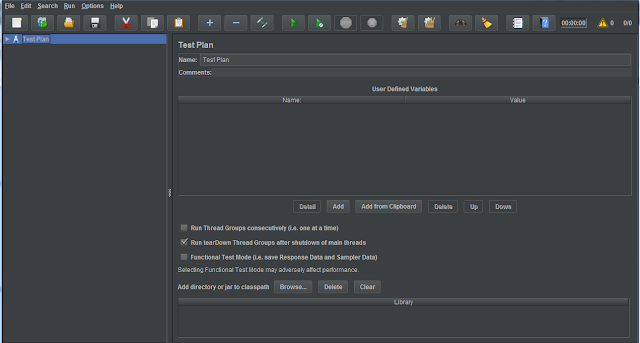







Very useful information
ReplyDelete